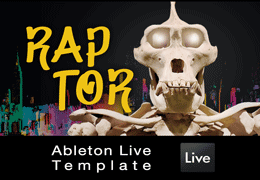Latin Pop is more than just a genre—it’s a cultural wave that has swept across continents, blending irresistible rhythms with heartfelt lyrics. Whether you’re dancing to Shakira, swaying to Enrique Iglesias, or vibing to Bad Bunny, Latin Pop has a way of pulling you in with its infectious beats and vibrant energy. But what exactly makes it so addictive? Let’s dive deep into the sound, the history, and the stars behind it.
Ableton DJ Templates by DAW Library
Introduction
DJing and music production have revolutionized the way we experience music, blending creativity with technology. Among the various tools and software available, Ableton Live stands out as a powerhouse for DJs and producers alike. But what if you could take your DJing to the next level with ready-made templates? Enter DAW Library's Ableton DJ templates, designed to streamline your workflow and unleash your creativity. Let's dive into the world of Ableton DJ templates and discover how they can elevate your DJ sets.
What are Ableton DJ Templates?
Ableton DJ templates are pre-configured project files created in Ableton Live. They come packed with everything you need to start mixing and producing music right away. These templates include preset tracks, effects, MIDI mappings, and more, tailored specifically for DJing purposes. The main advantage? They save you the hassle of setting up your project from scratch, allowing you to focus on the creative aspects of your performance.
Benefits of Using DJ Templates
- Time Efficiency: Skip the tedious setup process and dive straight into mixing.
- Consistency: Ensure a uniform sound across your sets.
- Professional Quality: Leverage expertly crafted setups that can elevate your sound.
- Learning Tool: Great for beginners to understand professional setups and workflows.
Why Choose Ableton for DJ Templates?
Flexibility and Versatility
Ableton Live is renowned for its flexibility, making it ideal for DJing. Whether you're performing live or producing tracks, Ableton provides a versatile platform that adapts to your needs. Its intuitive interface and robust features make it a favorite among DJs worldwide.
Industry Standard for DJs
Ableton Live has become an industry standard due to its powerful capabilities and user-friendly design. Many top DJs and producers rely on Ableton for live performances and studio work, making it a reliable choice for any aspiring DJ.
Exploring DAW Library
What is DAW Library?
DAW Library is an online resource offering a vast collection of templates, presets, and tools for various digital audio workstations (DAWs). They specialize in providing high-quality resources that cater to both novice and professional musicians, ensuring that you have the right tools to create exceptional music.
Range of Templates Available
DAW Library boasts an extensive range of Ableton DJ templates, each designed to suit different styles and preferences. Whether you're into house, techno, hip-hop, or any other genre, you'll find a template that fits your needs.
Top Ableton DJ Templates from DAW Library
Overview of Top Templates
Let's take a look at some of the top Ableton DJ templates available from DAW Library:
- Ultimate House DJ Template: Perfect for house music enthusiasts, this template includes essential loops, effects, and MIDI mappings.
- Techno Essentials: A comprehensive setup for techno DJs, featuring dark synths, driving basslines, and atmospheric effects.
- Hip-Hop Beat Maker: Tailored for hip-hop producers, this template comes with drum kits, vocal samples, and customizable FX chains.
Features of Each Template
Ultimate House DJ Template: Includes four-deck mixing setup, sidechain compression, and pre-mapped EQ controls.
- Techno Essentials: Offers a modular approach with customizable synth racks and intricate beat patterns.
- Hip-Hop Beat Maker: Features pre-loaded drum pads, scratch effects, and vocal processing chains.
How to Use Ableton DJ Templates
Step-by-Step Guide
- Download and Install: Start by downloading your chosen template from DAW Library and installing it in Ableton Live.
- Load the Template: Open Ableton Live and load the template file.
- Explore the Setup: Familiarize yourself with the template's layout and features.
- Customize Elements: Adjust the template to suit your style, such as modifying effects or adding your own samples.
- Perform and Record: Use the template to perform live or record your sets, utilizing the pre-configured elements for a seamless experience.
Tips for Getting the Most Out of Templates
- Experiment with Effects: Don't be afraid to tweak the effects to match your vibe.
- Use Automation: Add dynamic changes to your sets with automation clips.
- Incorporate Live Instruments: If possible, integrate live instruments or vocals to enhance your performance.
Customizing Your DJ Templates
Personalization Options
Customizing your DJ templates can make your sets unique and reflective of your personal style. You can add your own loops, samples, and effects to the pre-existing setup, giving it a personal touch.
Creative Ideas for Customization
- Unique FX Chains: Create your own effects chains to give your mixes a distinct sound.
- Signature Samples: Incorporate signature samples or vocals that are unique to your sets.
- Live Mashups: Use the template to create live mashups, blending different tracks seamlessly.
Integrating DJ Templates into Your Workflow
Seamless Integration Techniques
Integrating DJ templates into your workflow can be a game-changer. Here are some techniques to ensure a smooth integration:
- Consistent Organization: Keep your templates organized and labeled for easy access.
- Template Variations: Create variations of your templates for different types of sets or genres.
- Regular Updates: Update your templates regularly to incorporate new ideas and technologies.
Enhancing Your DJ Sets
Using DJ templates can enhance your sets by providing a solid foundation that you can build upon. With a well-structured template, you can focus more on the creative aspects of your performance, such as improvisation and audience interaction.
Case Studies: Success Stories with Ableton DJ Templates
DJ Profiles
- DJ Alpha: Known for his electrifying house sets, DJ Alpha uses DAW Library's Ultimate House DJ Template to ensure consistency and quality in his performances.
- DJ Beta: A techno aficionado, DJ Beta incorporates the Techno Essentials template into his live shows, creating immersive and dynamic experiences.
How Templates Transformed Their Sets
- DJ Alpha: The template allowed DJ Alpha to focus more on audience engagement and less on technical setup, resulting in more energetic and crowd-pleasing performances.
- DJ Beta: By using a template, DJ Beta could experiment more with live effects and beat manipulation, making each set unique and memorable.
Pros and Cons of Using DJ Templates
Advantages of DJ Templates
- Efficiency: Save time on setup and get straight to performing.
- Professional Quality: Use expertly crafted setups for high-quality sound.
- Learning Tool: Great for understanding professional workflows and techniques.
Potential Drawbacks
- Creativity Limitation: Relying too much on templates might limit your creative exploration.
- Over-Reliance: Dependence on templates can hinder your ability to perform without them.
- Generic Sound: Risk of sounding similar to other DJs using the same templates.
Maximizing Efficiency with DJ Templates
Time-Saving Strategies
- Pre-Plan Your Sets: Use templates to pre-plan your sets, ensuring smooth transitions and cohesive flow.
- Template Shortcuts: Create shortcuts and macros within your templates
Streamlining Your DJ Process
- Automate Repetitive Tasks: Set up automation for repetitive tasks within your templates, such as beat matching and effect triggers.
- Template Libraries: Maintain a library of different templates for various genres and set types, so you can quickly switch between them as needed.
Tips for Selecting the Right DJ Template
Factors to Consider
When choosing a DJ template, consider the following factors to ensure it aligns with your needs and style:
- Genre Compatibility: Make sure the template suits the genre of music you play.
- Feature Set: Look for templates with features that enhance your performance, such as advanced effects or MIDI mappings.
- Ease of Use: Select templates that are intuitive and easy to navigate, especially if you're new to using templates.
Matching Templates to Your Style
Every DJ has a unique style, so it's important to find templates that complement yours. Experiment with different templates to see which ones best match your approach to mixing and performing.
Common Mistakes to Avoid with DJ Templates
Pitfalls to Watch Out For
- Overcomplication: Avoid overly complex templates that can overwhelm you during a live set.
- Lack of Customization: Failing to customize templates can result in generic-sounding sets.
- Ignoring Updates: Not updating your templates can cause you to miss out on new features and improvements.
Future of DJing with Ableton DJ Templates
Emerging Trends
The future of DJing is bright, with several trends poised to shape the industry:
- AI Integration: AI-powered templates that adapt to your style and audience feedback in real-time.
- VR and AR DJing: Virtual and augmented reality will create immersive DJing experiences, with templates designed for these new environments.
- Collaborative Templates: Templates that allow for real-time collaboration between DJs across different locations.
Innovations in DJ Technology
Advancements in technology will continue to enhance DJ templates, making them more powerful and versatile. Expect to see:
- Enhanced MIDI Capabilities: More complex and intuitive MIDI mappings that offer greater control over your sets.
- Real-Time Analysis: Templates that analyze and adapt to the music you play in real-time, providing suggestions and adjustments on the fly.
- Cloud Integration: Templates that integrate with cloud services for seamless access and backup across multiple devices.
Conclusion
Ableton DJ templates from DAW Library offer a fantastic way to elevate your DJ sets, providing a solid foundation that saves time and enhances your performance. With the right template, you can focus on creativity and audience engagement, delivering memorable sets every time. As technology continues to evolve, the future of DJing with Ableton templates looks more exciting than ever. So, why not explore DAW Library's offerings and find the perfect template to match your style?
FAQs
What are the basic requirements for using Ableton DJ Templates?
To use Ableton DJ templates, you'll need a copy of Ableton Live, preferably the latest version, and a computer that meets the software's system requirements. Additional equipment like a MIDI controller and audio interface can also enhance your experience.
Can beginners use Ableton DJ Templates effectively?
Yes, beginners can benefit greatly from using Ableton DJ templates. They provide a structured environment that helps new DJs understand professional workflows and techniques, making the learning process smoother.
How often should I update my DJ Templates?
It's a good practice to update your DJ templates regularly, especially when new features or improvements are released. Regular updates ensure compatibility with the latest version of Ableton Live and can introduce new creative possibilities.
Are there any free Ableton DJ Templates available?
Yes, there are free Ableton DJ templates available from various sources, including online forums, producer communities, and even DAW Library's free section. These can be a great starting point before investing in more advanced templates.
What support is available for troubleshooting issues with DJ Templates?
DAW Library and other template providers often offer customer support and community forums where you can seek help for any issues you encounter. Additionally, Ableton's official support and online tutorials can be valuable resources for troubleshooting.