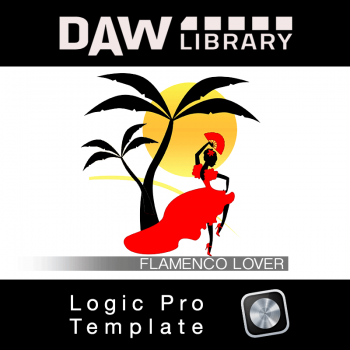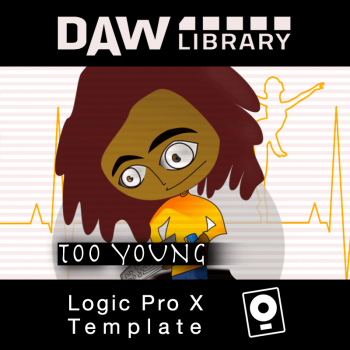Filter By
DAW
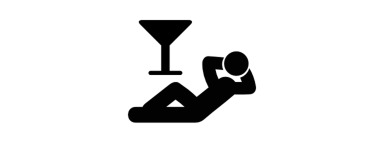
Chill Out music
Some of the styles associated with " Chill Out music " include downtempo, classical, dance, jazz, hip hop, world, pop, lounge, and ambient.
 Chill Out is a loosely defined style of popular music characterized by slow tempos and relaxed moods.
Chill Out is a loosely defined style of popular music characterized by slow tempos and relaxed moods.
The phrase chill out music – which was first confused with "ambient house" – originated in 1989 at the Heaven nightclub in London, in an area known as "The White Room."
DJs performed ambient mixes from artists such as Brian Eno and Pink Floyd to provide a spot for dancers to "relax out" from the faster-paced music on the main dance floor.
Ambient house grew in popularity over the next decade until falling out of favor due to market saturation.
Chill-out music does not have a precise description. The word, which has developed throughout the years, typically refers to anything that may be classified as current easy listening.
Downtempo, classical, dance, jazz, hip hop, world, pop, lounge, and ambient are some of the genres associated with "chill."
Chill-out music often has sluggish rhythms, sampling, a "trance-like character," "drop-out beats," and a blend of electronic and acoustic instruments.
DAW LibrarY creates professional chill out music templates in multiple directions for Logic Pro ✓ Cubase Pro ✓ Ableton Live ✓
All of our Logic templates Cubase templates and Ableton templates from DAW LibrarY are created using only DAW built-in instruments and plugins. This eliminates compatibility issues with plug-ins and tools from other manufacturers.
You'll simply need a DAW of your choosing - Logic Pro, Cubase Pro, or Ableton Live - to get started with our template.
We use audio tracks for vocals and FX in our templates. All synthesizers and sampler instruments are on midi tracks and can be edited or replaced with other instruments.
All DAW LibrarY templates can be freely edited: modify any sound, all synthesizer parameters, chords, melodies, and more.
Make your own track using the DAW chill out templates to get the most out of your creativity!
Active filters
- DAW: Cubase Pro clear