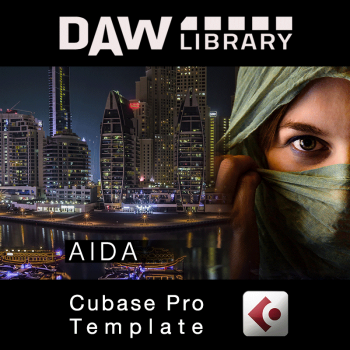![]() Logic Pro 10.8
Logic Pro 10.8
Logic Pro 10.8 update - new futures
Mastering Assistent
The Mastering Assistant is an effect plug-in that provides a quick and easy way to give a release-ready mix its final touch. Available in the stereo output channel of a project, the Mastering Assistant analyzes the audio material and then performs fine-tuning of the sound through dynamic adjustments, corrections to the frequency balance, and enhancements to the tonal color.
Sample Alchemy
The Sample Alchemy instrument plugin lets you turn a single audio sample into a playable instrument using a variety of synthesis techniques such as granular, additive, and spectral synthesis. You can create a wide range of sounds, including unique soundbeds, pads, effects and rhythms.
Beat Breaker
The Beat Breaker multi-effects plug-in lets you radically reshape and remix audio in real time. This gives you the ability to split, rearrange, and add scratching effects to your audio. Not only does it allow you to play the segments in a different order, but you can also set the tempo, direction, and volume with a specific number of repeats for each segment. All of these playback functions define patterns that you can quickly change.
Move and Rotate tools
The tools menu in the Tracks pane and time-based editors now includes the Move and Rotate tools. This allows you to move content within audio and software instrument regions without simultaneously moving the region boundaries.
32-bit recording
With a compatible audio interface, you can record at a depth of 32-bit (floating point). The advantage of 32-bit recording is that you can later remove digital clipping that occurred during recording by lowering the level of the audio region. You can also increase the gain of recordings with levels that are too low without increasing the noise floor.
New sound packs
Two new sound packs are available: The “Hybrid Textures” sound pack contains 70 patches and more than 80 Apple Loops with Sample Alchemy. The Vox Melodics Sound Pack contains a diverse collection of over 475 lyrical phrases, hooks, layered harmonies, effects and one-shots.
Other functions
Default Region Type: Software Instrument tracks have a default region type: MIDI, Drummer, or Pattern. When you create a track, you set the default region type. You can then change it in the Track Inspector. The default region type determines which editor (Piano Roll Editor, Drummer Editor, or Step Sequencer) opens by default when the track is selected.
Drummer and Pattern Regions on Software Instrument Tracks: Drummer and Pattern regions are now located on Software Instrument tracks along with MIDI regions. When you open a project in Logic Pro 10.8, Drummer tracks are converted to Software Instrument tracks with Drummer as the default region type. You can use drummer regions with different drummers on the same track. Pattern regions are also now displayed in purple, making them easier to distinguish from Drummer regions.
Advanced MIDI 2.0 support: You can choose whether to display MIDI data in the List Editor and other editors in MIDI 2.0 percentage values with a higher resolution, decimal numbers, or MIDI 1.0 standard values.
Hermode Tuning Improvements: When Hermode Tuning (HMT) is active in the Tuning project settings panel, you can configure Software Instrument tracks to provide MIDI data for HMT analysis, to receive tuning information, or both, by choosing the appropriate setting from the HMT pop-up menu in the Track inspector.
Accessibility improvements: Logic Pro includes improved accessibility features, including the ability to announce the playhead position when playing, recording, and scrubbing projects.
Support for 3D audio in the All Files browser: The All Files browser now supports importing bed tracks and object tracks from 3D audio projects.